Using The RefTech App to Diagnose Refrigeration Issues
June 18, 2018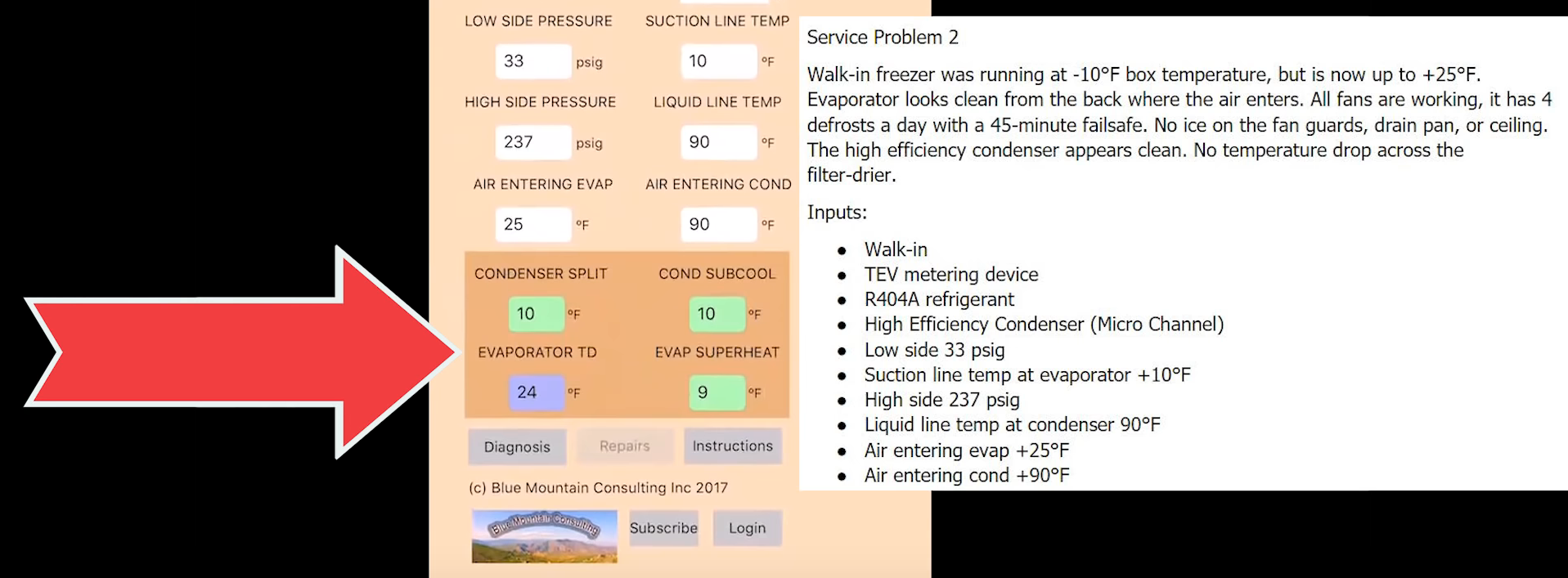

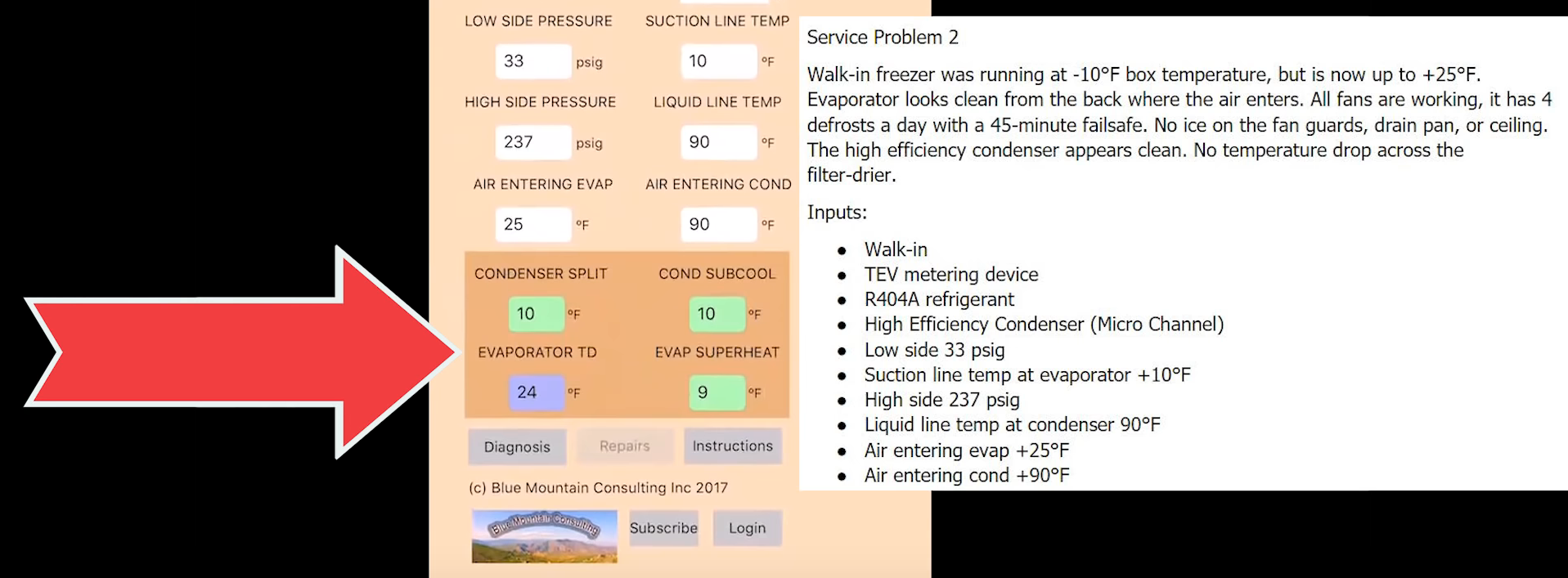
RefTech is a subscription-based app ($10 annually), but you can get a 10-day free trial on Android devices. The app is NOT a replacement for a thorough inspection and diagnosis, but it makes the processes a lot easier. RefTech’s interface includes a bunch of easily adjustable fields, including a refrigerant selection drop-down menu.
First, you have to select the refrigerator type, whether it’s a walk-in or reach-in. After that, you must choose the metering device type (fixed orifice or TXV/TEV). You can also select the condenser efficiency; high-efficiency condensers include those with MicroChannel coils. Then, you select the refrigerant type and give some information about the high and low side pressures, the temperature of the air entering the evaporator, outdoor air temperature, and suction and liquid line temperatures.
The app will take all of the values and help you determine the condenser split, subcooling, evaporator TD, and evaporator superheat. With those values on the screen, you can hit the “Diagnosis” button for a likely cause of fault. In this case, the likely problem is low charge. The “Repairs” button will give you a more in-depth look at more specific problem areas (such as leaks) and what can be addressed to solve the problem.
Comments
To leave a comment, you need to log in.
Log In