Reading CFM and Duct Velocity with a Testo 510i, the Smart Probe app and a Pitot Tube
February 27, 2017
This video shows you how to use a Testo 510i with the Testo Smart Probes App and a pitot tube to read duct velocity and CFM. Unlike a static pressure tip, a pitot tube has a hole. That hole accounts for velocity, and additional holes account for static pressure. You get velocity by taking the total pressure and subtracting the static pressure.
Velocity changes at different points of the duct. So, we must perform a duct traverse to read at various points of the duct and average out our readings. Alternatively, you could perform a timed average traverse where software takes readings as you're pulling the pitot tube through the duct. Pitot tubes must be inserted all the way into the duct for the most accurate measurements.
Pitot tubes connect to the Testo 510i with hoses. It is best to make sure that your hoses are 4-8 feet long. Connect the hoses to the static and total pressure ends appropriately. Then, connect the hoses to the Testo 510i ports on the positive and negative sides as appropriate.
When taking duct measurements, think about the duct's anatomy to set up the best possible testing conditions. For example, you'll want to try to stay away from transitions to limit turbulence. It is easy to make holes for a duct traverse in a round duct. Profile your duct in the Testo Smart Probes app and set your testing mode and parameters.
When you insert the pitot tube and are ready for testing, press the "play" button on the Testo Smart Probes App and pull the tube out slowly. In this case, Bryan pulls out the tube in about 13 seconds. After you've finished taking your measurements, the "stop" button on the app will give you your measurements. You can use your airflow and CFM measurements to calculate enthalpy and velocity.





















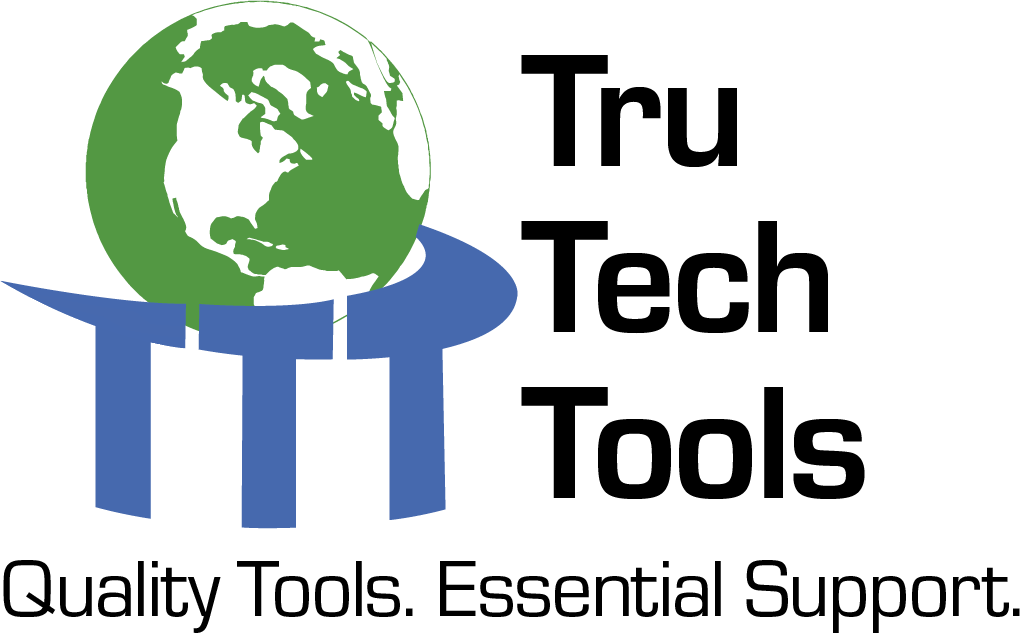
Comments
To leave a comment, you need to log in.
Log In