Get Tech Tips
Subscribe to free tech tips.
Something to Watch For When Replacing a Thermostat

Sometimes, you may have to replace a fancy thermostat with a simple one. It may be because the customer got fed up with all the options, or maybe the basic stat is the only thing on your truck.
No matter the reason, you need to make sure the new thermostat can do the old one's job. Do that before you quote the customer. Techs often overlook the dehumidification option.

Most manufacturers of residential variable speed air handlers have a terminal that will drop the blower speed when de-energized. That terminal may be DH (shown above), D, dehum, or something else. From the factory, they generally have that terminal connected to R using a pin or jumper; that way, the blower will run up to full speed. When one of these special thermostats gets installed, the tech is supposed to remove that jumper or pin and connect a wire from that terminal to the thermostat dehumidification terminal to energize the terminal for full blower speed or drop 24v to the terminal to go into dehumidification.
If we install a new thermostat and forget to reconnect that pin or jumper, the system will ALWAYS run in dehumidification mode; there will never be any power on that terminal at the air handler board.

So, pay attention to whether or not a system is wired for dehumidification. If you need to replace a fancy thermostat with a basic one, be sure to replace the pin or jumper (J1 on the board example above).
If you forget to do so, the system will run less efficiently with lower airflow, suction pressure, and coil temperature.
—Bryan
P.S. – If you want to learn more about thermostat wiring as it relates to dehumidifiers and A/C dehumidify modes, I made a video about it. You can watch it HERE.










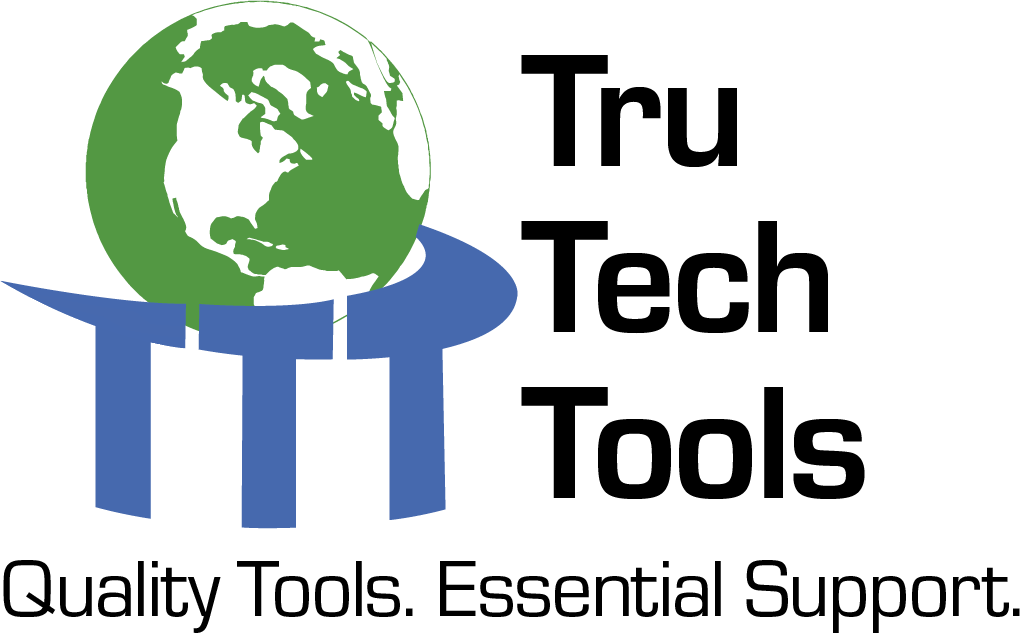
Comments
Bryan:
Incorrect setup in second picture, (the blower motor control board). The jumper J1 is still in place. Whenever attaching a dehumidifier control wire to terminal DH, jumper J1 should be removed. If not, the tstat DH wire will not have control of the board, thus preventing fan from slowing down for dehumidification. (Of course you knew this. Just thought it would help others).
Brett Yenzer
California
Bryan:
Incorrect setup in second picture, (the blower motor control board). The jumper J1 is still in place. Whenever attaching a dehumidifier control wire to terminal DH, jumper J1 should be removed. If not, the tstat DH wire will not have control of the board, thus preventing fan from slowing down for dehumidification. (Of course you knew this. Just thought it would help others).
Brett Yenzer
California
Whoops! I had zoomed in expanded view of J1 jumper, but, i didn’t zoom in enough. J1 jumper IS removed from J1’s upper pin after all. My bad.
Whoops! I had zoomed in expanded view of J1 jumper, but, i didn’t zoom in enough. J1 jumper IS removed from J1’s upper pin after all. My bad.
To leave a comment, you need to log in.
Log In