Get Tech Tips
Subscribe to free tech tips.
How to Replace a Condensing Fan Motor
Service calls about condensing fan motor failure are quite common. Even though fan motor replacement is a standard procedure for residential split systems, it requires careful attention to safety and detail. This article will give you a step-by-step guide showing how to replace a condensing fan motor. Along the way, we will also explain a few best practices for safety and an enhanced understanding of the process.
1. Diagnose the REAL Problem
One of the reasons why motor failure is so common is that there are many ways a condensing fan motor can fail.
Before you replace a motor, you should know what caused it to fail (and that you’re dealing with a motor failure in the first place). Some causes may include failing shorted, windings failing open, and bearing failure. The image above shows highlighted bearings, which often fail due to improper lubrication or environmental contamination.
Remember: just because the motor isn’t running, that doesn’t mean it failed. There are a few other conditions that can cause a motor not to run. For example, wiring problems and failed capacitors are other issues that may cause the motor to stop running. Replacing the fan motor is not going to help anything in those situations.
Heat pump systems also stop the fan motor on defrost, which is not a motor problem at all. It’s important to know what kind of unit you’re working with so you can diagnose and troubleshoot effectively.
2. Find a Suitable Motor Replacement

This best replacement motor is an original equipment manufacturer (OEM) motor. OEM motors are specifically designed to fit the unit’s specs and are adapted to its model’s blade, static pressure, and size constraints.
However, there will be times when you won’t have an OEM motor and will have to use an aftermarket motor on your truck. During this step, you must consider a few different criteria for finding a replacement motor.
Size and Frame
Clearly, you’ll want to use a motor that fits the system. Frame and size are going to be the two most obvious factors to consider when selecting a motor.
Size is pretty straightforward. You can’t install a motor that doesn’t fit. However, depth is what you really want to pay attention to. Even if the new motor positions the fan blades just a little deeper or shallower than they initially were, the blade placement may adversely affect the airflow. You’ll want the fan blades to remain as close to their original position as possible to prevent airflow and high head pressure complications.
While you technically can modify the application to fit a motor’s frame, we don’t recommend it. If the new motor fails due to an incorrect installation, the original motor type may no longer fit because of the modifications you made for the aftermarket motor.
Specifications to Check
When replacing motors, you’re going to want four other values to be nearly the same as the old motor: RPM, voltage range, horsepower, and amperage.
RPMs, or revolutions per minute, should be an exact match or extremely close. RPM is usually related to the number of poles, which is important for the motor’s form and function. It’s worth noting that some manufacturers may list 1075 RPM as 1100 RPM or vice versa. Those work fine interchangeably, as they are both six-pole motors. However, it is not okay to use a motor with 1075 RPM to replace a motor with 875 RPM; the latter is an eight-pole motor, so the two are incompatible.
You’ll also want the voltage range to be an exact match. For most residential and light commercial applications, the voltage range on single-phase motors will be 208-230v.
Horsepower and amperage measure roughly the same thing: power at a given voltage. It’s best to find a replacement with the same horsepower and amperage. Some technicians replace motors with slightly higher horsepower and amperage, which is fine within reason. However, we NEVER recommend going below the original horsepower.
If you want to learn more about replacement fans and motors, check out our articles on aftermarket motors and fan blade depth.
3. Pull the Condenser Fan

BEFORE you pull the condenser fan, pull the disconnect and use a voltmeter to make sure there’s no potential present. Check for power from each leg to ground and from leg to leg.
Take the top off and set it on the ground, fan blades up. This is a good time to inspect the blades. Check for damage, corrosion, or other conditions that will affect its performance. If any blades need to be changed out, go ahead and do that. Three things should match the original fan blade: the pitch, the number of blades, and the diameter.
If you’re going to reuse the original blade, pull the set screw out before removing it. It's a good idea to clean the shaft with a lubricant to get the blades off easily. We then scrub it away with sandpaper or a wire brush and remove the fan blades. They should slide off smoothly when the shaft has as little grime and mechanical wear as possible.

Another trick to help remove the fan is to hold a crescent wrench on the backside between the motor and the fan blade. Then, use your hand to rotate the blade a little bit in each direction. As you hold the end shaft in place with the wrench, the opposing rotational forces may loosen the blade up and make it easier to remove.
4. Remove the Nuts and Failed Motor

To access the motor, you’ll have to remove the nuts that bolt it to the top of the unit. You will need to replace these later, so take note of the nut type; they may be acorn nuts or open-back nuts. Regardless of what they are, remove them.
Once you remove the nuts, you may start replacing the motor. Flip the top over to expose the motor, and you can go ahead and remove the failed motor.
5. Replace the Motor

During this step, you’ll want to pay attention to the parts you have and their orientation.
Pay attention to the wiring on the new motor. You don’t want the wires to be pinched or awkwardly placed within the unit. In the picture above, you’ll notice that the wires have been correctly aligned with the conduit (highlighted in white).
When you put the motor in place, turn the top back over. You may notice that the studs are quite long and won’t allow the cover to fit back on. You’re going to cut them, but be sure to screw the nuts back in first. If you try to put the nuts back on after you’ve guesstimated the stud length, you might not be able to align the threads properly.
In many cases, you’ll need to cut the studs on the bottom side near the shaft as well.
6. Consult the Manufacturer's Literature for Drainage Port Information

The use of drainage ports (or weep holes) varies by manufacturer and model. However, some motors can fail if you don’t unplug these ports and allow condensate to drain out. Read the unit’s manual or look up the manufacturer’s recommendations to see how many drainage ports you should unplug for optimum performance.
7. Tighten Down the Fan

Regardless of how many set screws your fan blade has, you’ll only want to tighten them down on flats. If you only have one flat, you only tighten one screw. Be careful not to overtighten the set screw. The set screw should be snug, but overtightening could cause it to break or create a burr on the shaft that will make the blade hard to remove later.
Check that the fan’s rotation is correct. This task can be tricky, but we recommend placing the top back on the unit with the rotation wires sticking out of the top of the fan. Ensure that the blades spin in the correct direction for the unit and don’t hit anything.
While the rotation wires are exposed, we recommend encasing them together with some heat shrink tubing. Then, use tie wires to fasten the insulated rotation wires to the inner side of the unit’s top. We secure the wires to that part of the unit to keep the rotation wires out of reach without interfering with the fan blades.

When the rotation wires are exposed, they may attract children or animals and shock them if they touch the wiring.
8. Wire Up the Motor
Wiring the motor is one of the more critical parts of the process.
First, you’ll want to route your wires. Ideally, your wires have already been aligned with the conduit or channel since step #5. Now’s the time to run them through the conduit or channel and into the electrical area.
NOTE: We are referring to wire colors here on universal motors that are by far the most common in this application. Colors can vary, so always read the info on the box or data tag on the motor.
You’ll make your connections in the electrical area. We use four wires in those connections: a white or yellow wire, a brown wire, a black wire, and a brown-and-white wire. You can make a connection using one of two configurations: three-wire and four-wire.
It’s worth noting that the brown-and-white wire is the same as the white/yellow wire, as they connect inside the motor. That’s why you can let the brown-and-white wire go unused in a three-wire configuration.
In a three-wire connection, the white/yellow wire connects the condenser fan motor to one side of power on the contactor (the terminal side doesn’t matter). It’s also jumped to one side of the fan capacitor. The connection occurs at T1. The black wire connects the condenser fan motor to the other side of power on the contactor (T2). The brown wire connects to the other side of the capacitor from the jumped side, and you can cap off the brown-and-white wire, as it will remain unused.

In a four-wire connection, you use all four wires. The white/yellow wire connects the condenser fan motor to one side of power on the contactor (this is T1; again, the terminal side doesn’t matter). You DO NOT jump the wire to one side of the fan capacitor. Instead, the brown-and-white wire connects to one side of the capacitor. Just like before, the black wire runs from the condenser fan motor to the other side of power on the contactor (T2), and the brown wire connects to the other side of the capacitor.
As always, make sure to tidy up your wiring when you’re finished. We know you don’t like it when other techs leave you a clump of spaghetti wires, so please don’t do that to other techs (or yourself).
For a more comprehensive review of the wires and connection configurations, check out this article. JD Kelly also wrote a tech tip about the different universal fan motor wiring configurations.
9. Perform a Final Inspection

Even though you’ve been working through each step carefully up to this point, you still want to make one final check before you test the voltage of the new motor. We’ve put together a checklist for you:
- The blade doesn’t hit any other parts
- Everything is wired properly
- The blade spins freely
- Weep/drainage ports have been removed according to the manufacturer's guidelines
- The blade should be at an appropriate height in the shroud
- The top is securely mounted and fastened
- The rotation wires have been insulated and fastened securely
10. Run and Test the Unit

When you test the unit, you’ll check the voltage and amperage to ensure that your new fan motor is running properly.
Check the voltage at the load side of your contactor (as seen above). Make sure the applied voltage is in the proper range and doesn’t drop more than a few percentage points (which would be very rare).
Next, you’ll check your amperage. You measure the current on the black (common) wire as it feeds power to the condenser fan motor. It should operate in range, but it might be difficult to determine amperage if your multimeter’s resolution is poor. You must know your meter and take the amperage measurement in a location far enough away from other wires to get a precise reading. Otherwise, the other wires may interfere. (Your brand new motor might not be over-amping; it’s likely that the compressor wire’s amperage interfered with your reading.)
Of course, if you continue to pick up high readings, double-check your motor to make sure that the RPM and voltage match the original.
Once you’ve taken the readings and confirmed that the new motor is running properly, all you have to do is make sure the unit isn’t making any strange noises. If you don’t hear anything out of the ordinary, then the motor replacement is complete.
Go ahead and take the time to check the full system operation while you are there to make sure everything is working properly.










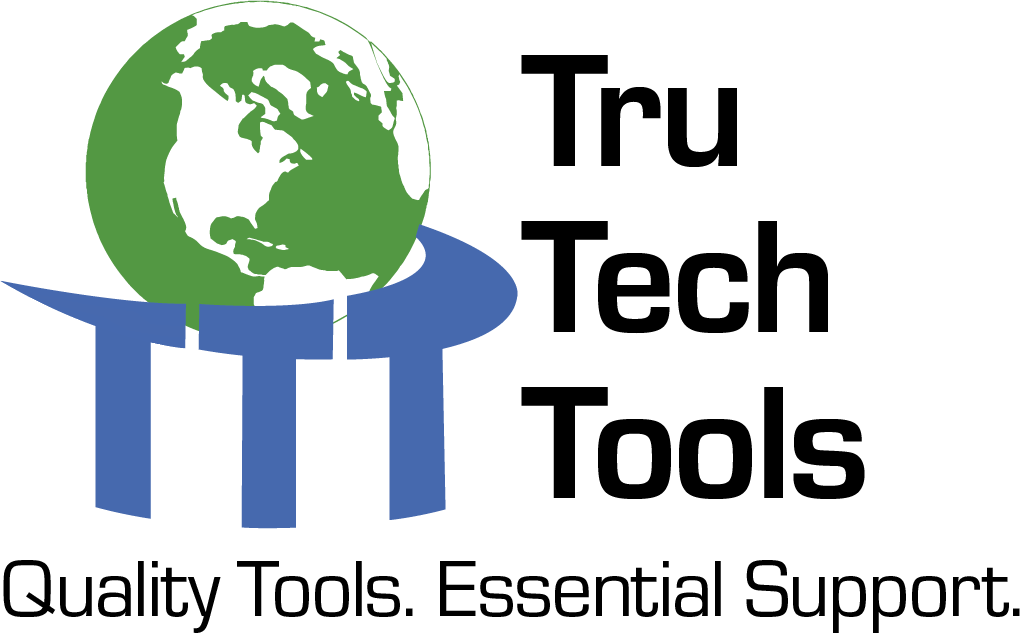
Comments
To leave a comment, you need to log in.
Log In