Get Tech Tips
Subscribe to free tech tips.
Deploy Industry-Standard Training in YOUR HVAC Business

As many of you may know, Kalos does most of its training in-house. We’re lucky to have people like Bert on our team; he can give classes to several people at a time and is also great at one-on-one mentorship. Many of our managers and directors are also top-notch educators.
Unfortunately, these people are still human and have limited time. Bert goes on service calls with apprentices, and it can be hard to keep up with so many trainees all at once or create a standardized learning program. Directors like Matthew Taylor and Roman Baugh are great educators in their own right, but they have to conduct performance reviews, oversee their respective trades’ work on projects, and more.
On top of that, we also do all of our own EPA 608 training. It can be difficult to make sure our trainees get the resources they need on a predictable timetable. That doesn’t even include the hassle of scheduling a proctor to come in and administer the test.
That’s where tools like SkillCat have come in handy for our HVAC business. SkillCat has a learning management system that allows managers to assign specific learning plans to their techs. That way, if an HVAC business owner doesn’t have a “Bert” in their business (or they have a very busy “Bert”), they can still make sure their techs are getting the training they need.
What is SkillCat?
SkillCat is a trades education platform that offers premade learning plans and an easy way to deploy them in an HVAC business. It contains training plans for several skilled trades, including residential and commercial HVAC, electrical, and plumbing. Each plan contains a series of courses with quizzes that techs can complete in order.
In other words, SkillCat provides a way to assign a guided learning experience to technicians without the scheduling commitment of an in-house training program. Trainers and managers can assign learning plans to employees based on their specific skill gaps and monitor their progress. SkillCat takes the guesswork out of independent learning by offering a method for trainees to take guided lessons in their standby time at work. Managers can also motivate progress by setting deadlines.
SkillCat also offers certification for EPA 608 and OSHA 10 through specifically curated learning plans and remote exam proctoring. This feature is a huge help for us at Kalos, and it’s a lot more convenient for trainees to be able to take their EPA 608 exam in their own time instead of having to work out scheduling conflicts with dispatch.
The SkillCat app also offers diagnostic tools similar to measureQuick, diagnostic simulators, and access to live and past webinars by people like Jennifer Manzo and the folks at measureQuick and Refrigeration Technologies.
How to Deploy Training Plans to Your Techs
Managers and trainers can be designated as admins on SkillCat, meaning they have access to a dashboard that allows them to add employees to their training list, assign training plans, and check progress.
People who have admin privileges on SkillCat (i.e., managers) can add employees using the “Add Employees” feature on the dashboard. Clicking this green button will generate a popup window that allows you to fill out a form to add a new employee.

This form will require some basic information, including the employee’s first and last name, their email address, and whether they are a technician or a manager. Technicians will be able to access and complete training plans. Managers will become admins and can oversee their technicians’ progress and assign training to them; trainers will most likely have this role.
There is also an optional Region/Division dropdown menu allowing managers to assign an employee to a particular user group. This option is supposed to help you filter your employees on the dashboard. For example, Kalos has several departments: residential HVAC install, residential HVAC service, light commercial HVAC service, plumbing, electrical… the list goes on. We’ve created categories based on these departments to make it easier to view people by department. Another business could do the same for service areas or skill levels.

If you are adding a technician to SkillCat, you will need to select a training plan for them. SkillCat has several premade training modules, including basic mechanical courses, a set of safety and soft skills courses, and EPA 608 certification pathways. You will need to select an industry from the dropdown menu and then a training plan for that respective industry. (If you’re reading this as a regular subscriber, there’s a pretty high chance that the industry will be HVAC.)

Whenever you select a course, you can assign a due date for the employee to complete it. If someone were to hire a trainer and wanted to add them as a manager, they wouldn’t need to set an industry or training plan. The two bottom fields would disappear, so adding managers is very quick and easy.

When you’re finished adding someone, that person will receive an email to set their password and log into their account.
Reassigning a Training Plan
Each user can only have one training plan at a time. You can’t add training plans if one is already in progress, but you can reassign a training plan to replace the current one.
To reassign a training plan (for example, choosing a different EPA 608 pathway than the one you selected), click the “Actions” dropdown menu and select “Assign a new training plan.”


Keep in mind that assigning a new training plan will remove the current training plan from the user’s dashboard. Try to avoid reassigning courses if someone has already started.
Tracking Progress
The dashboard also allows you to track your team members’ progress. Users can earn badges for each course completed in their training plan, and you can see how far they’ve made it by seeing how full the ring around the badge is.
When someone hasn’t started a course, its respective badge will be light gray. A course that is in progress will have a pale orange badge with a ring around it showing how much progress has been made. A completed course will have a fully saturated orange badge with a checkmark.
SkillCat also tells you how engaged an employee is with their course material and when they last logged in. Depending on how much progress they’ve made, users will be assigned a “lightly,” “moderately,” or “highly” engaged status.

These statistics will allow you or the trainers in your business to make sure your technicians are completing their training. You can go further and click on badges to see a technician’s score on each of the assessments within that course.

This dashboard will also allow you to give pointed guidance and feedback to the technicians, such as in a performance review.
How SkillCat Looks to Trainees
Once a technician is added to SkillCat and creates their credentials, they can access the platform two ways.
The first is through the website (https://skillcat.app/), which is structured like the learning management systems you’d find in colleges or other online courses. It has approximate times of completion and lists the action items for each lesson within a course.

The SkillCat mobile app for Android and iOS is more interactive. The assigned lessons in the learning plan are under the “Home” tab and follow a path like that of a Duolingo course. This setup makes it easy for trainees to knock out some courses and learn something while they’re on standby or maybe even in a waiting room at the doctor’s office.
There are also some field skill tests that require technicians to upload pictures to the app on their mobile device. This way, techs can get field experience mixed into their training, and their managers can manually review their techs’ field proficiency.

The app also comes with additional features that can assist with field diagnosis and enhance learning. Apart from the “Home” section with the course content, there are scheduled webinars in the “Community” section and simulators and troubleshooting workflows in the “Explore” section.

To access their training plans and these tools, trainees would just need to log in with their email and the password they created.
How SkillCat Addresses Our Pain Points
SkillCat is an appealing option for us at Kalos because it provides enough structure to make sure our tradespeople get the training they need without the scheduling issues of periodic in-office training. It’s easy to assign training plans based on people’s knowledge gaps or the certifications they need, allowing us to focus on each tech as an individual with strengths and room for improvement. Also, the remote proctoring option makes EPA 608 testing and certification a breeze for our newer techs.
If you’re a technician, you can also get a membership for independent learning purposes if your employer doesn’t use SkillCat; you’ll be able to access the exclusive tools and webinars if you’re interested in those. However, the real reason we like SkillCat is that it’s extremely easy to manage our technicians’ learning and certification. It has helped us a lot and is a great tool for medium to large HVAC business owners who want to get their techs up to speed.


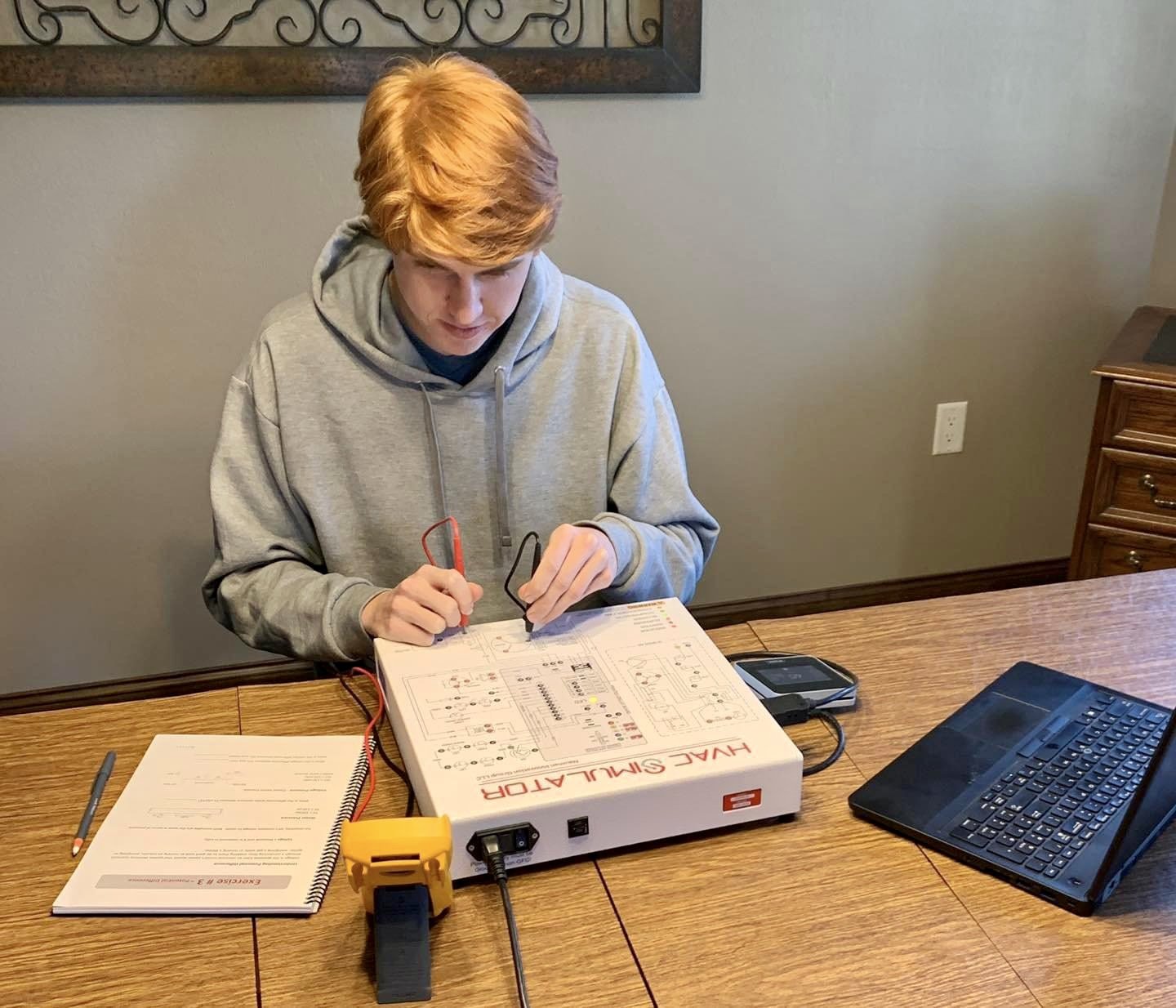







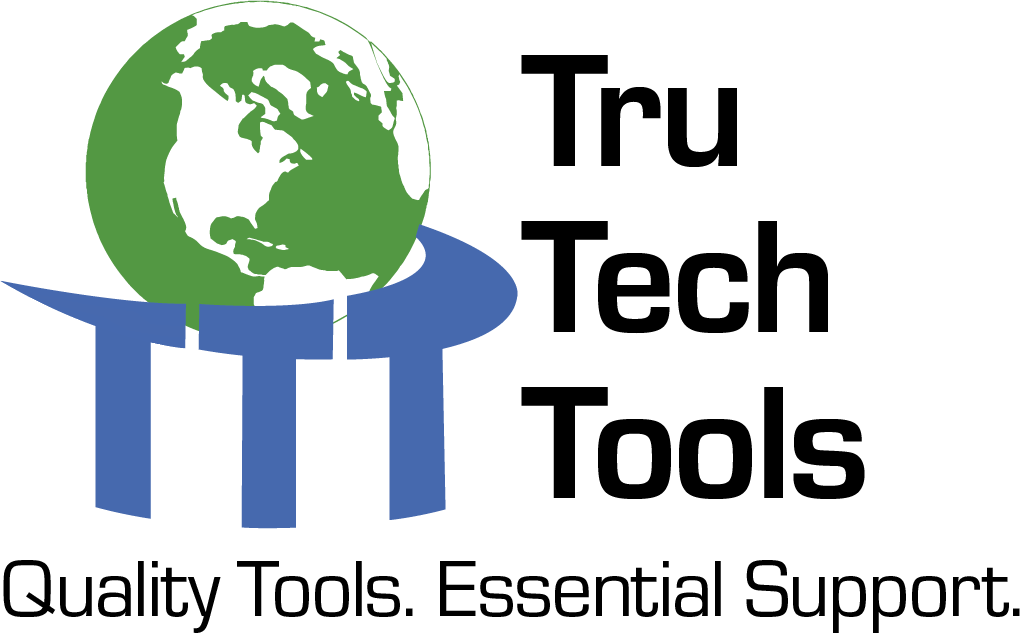
Comments
To leave a comment, you need to log in.
Log In